

Additional Information
About Web Design with HTML and CSS Digital Classroom
To Buy This Book From Amazon Click Here!Creating effective websites requires an understanding of design principles, as well as the
underlying technology that is used to deliver and display content to your audience. The Web
Design with HTML and CSS Digital Classroom provides the information you need to design,
develop, publish, and maintain websites.
Whether you are just starting out in the field of web design, or are experienced with design tools like Dreamweaver or Expression Web, you’ll find this book helpful at explaining the underlying concepts for organizing, creating, and delivering web content effectively using best practices.
The Web Design with HTML and CSS Digital Classroom helps you to get up-and-running
quickly. Although you can work through the lessons in this book in any sequence, we
recommend that you start in at the first lesson and progress through the book in the
sequence in which they are presented. Each lesson includes detailed, step-by-step instructions,
background information, companion video tutorials, and lesson files.
The Web Design with HTML and CSS Digital Classroom is like having your own expert
instructor guiding you through each lesson while you work at your own pace. This book
includes 12 self-paced lessons that let you discover essential skills, explore web design, and
learn HTML, CSS and image editing techniques that will save you time and allow you to
more easily create effective websites. You’ll become productive right away with real-world
exercises and simple explanations.
Each lesson includes step-by-step instructions and lesson files available on the Digital Classroom website at www.digitalclassroombooks.com/webdesign. The Web Design with HTML and CSS Digital Classroom lessons are developed by the same team of instructors and experts who have created many of the official training titles for companies such as Adobe Systems and Microsoft. Now you can benefit from the expert instructors and clear, detailed instructions provided by the American Graphics Institute team.
Prerequisites
Before you start the Web Design with HTML and CSS Digital Classroom lessons, you should
have a working knowledge of your computer and its operating system. You should know how
to use the directory system of your computer so that you can navigate through folders. You
also need to understand how to locate, save, and open files, and you should also know how
to use your mouse to access menus and commands. If you are just starting out with using a
computer, you should become familiar with its operation first, using resources such as the
Windows 7 Digital Classroom or Mac OS X Digital Classroom.
We recommend that you install a text editor to use when working with the HTML and CSS
code. The specific editor is not important, but you should choose and install a text editor so
that you can easily open and work with the lesson files presented in this book. If you aren’t
sure which to use, you can wait until you get to Lesson Three where we discuss working
with code and using text editors. However, if you’re comfortable installing a text editor.
System requirements
Before starting the lessons in the Web Design with HTML and CSS Digital Classroom, make
sure that your computer is equipped for creating and managing websites. Because you will
be using a variety of software tools, there is no formal minimum requirement for your
computer.
Understanding menus and commands
Menus and commands within the software tools discussed in this book are identifi ed by using
the greater-than symbol (>). For example, the command to print a document might appear
as File > Print, representing that you click the File menu, then choose the Print command.
Thanks For Visiting PDFMaze.com
Recommended for you

★ • 273
Academic & Education
4.9 ★ • 895
TechnologyYou may also like

4.7 ★ • 351
DnD
4.7 ★ • 1.1K
English
4.5 ★ • 802
DnD
4.0 ★ • 388
Cluster University Srinagar
4.3 ★ • 761
English
4.4 ★ • 768
Editor's Choice
4.8 ★ • 201
Academic & Education
4.8 ★ • 823
DnD
4.4 ★ • 726
Editor's Choice
4.7 ★ • 699
DnD
3.5 ★ • 621
Engineering
4.5 ★ • 929
DnD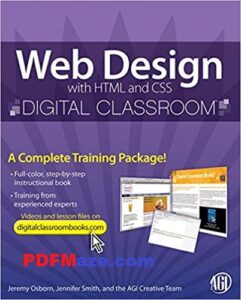






Comments